Faceted Search in WordPress with WooCommerce
Introduction
If you’re running an e-commerce website on WordPress, you’re probably using Woocommerce for your digital inventory management. WooCommerce has become a staple of the WordPress eCommerce ecosystem powered by a plethora of plugins that can fulfill virtually every use-case scenario. One of the most sought features of an eCommerce website is the search feature. Users love the ability to search straight from the home page, specify their search criteria, and filter their search results. This is what builds a great user experience that keeps them coming back for more. We tried every plugin out there to find the most versatile faceted search plugin for WordPress with Woocommerce, and FacetWP took home the gold. FacetWP plugin offers various features like creating advanced filtering capabilities such as checkboxes and dropdowns, AJAX-based operations, integration with custom content plugins, and more. Read till the end to learn more about faceted search in WordPress with WooCommerce in eCommerce websites.
FacetWP features
Faceted search implies having advanced filtering capabilities in a website. FacetWP is an advanced filtering plugin for WordPress that allows you to add faceted search to your WooCommerce sites, listing pages, resources pages, search pages, directories, and more.
FacetWP works with most WordPress themes, and you can easily add search and filter facets anywhere on your page or theme using shortcodes or PHP.
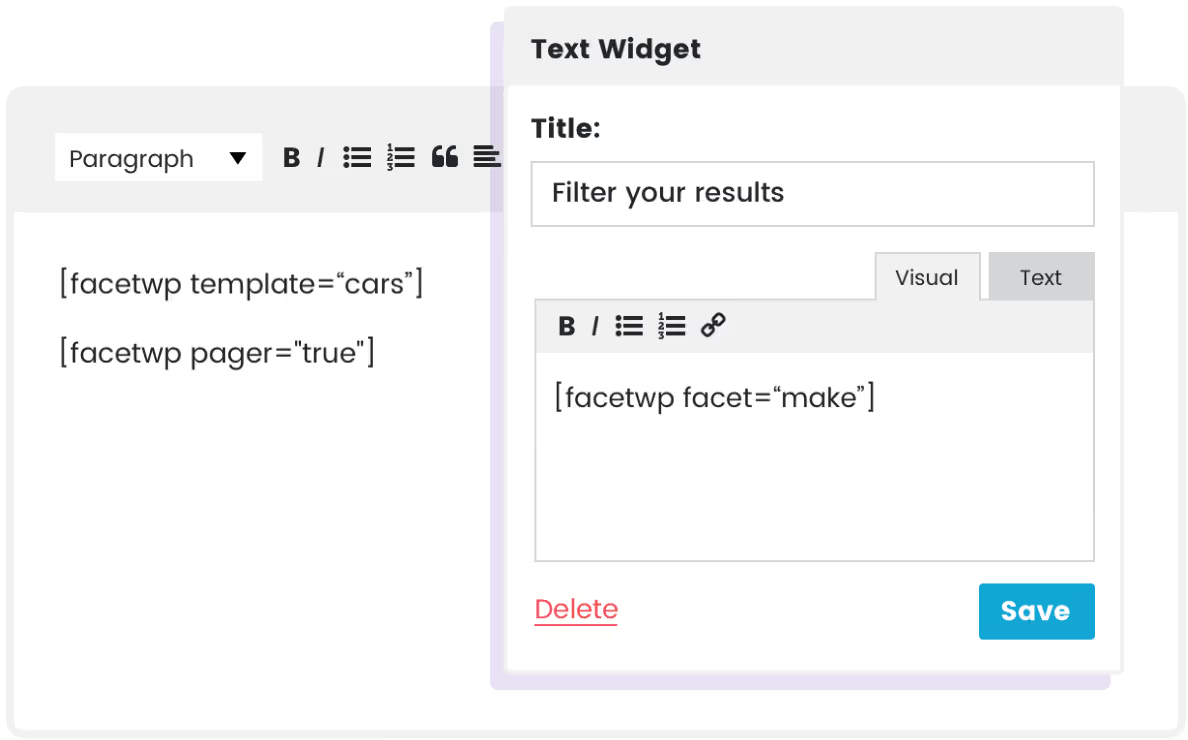
It’s been designed to use your site's existing custom fields, taxonomies, and post data (author, post date, post type, etc.). It comes with many different facet types, including checkboxes, dropdowns, date ranges, sliders, proximity (geolocation), and more.
FacetWP is AJAX-based, so filtering happens quickly and without page refreshes. This plugin goes the extra mile with an index table for extra speed.
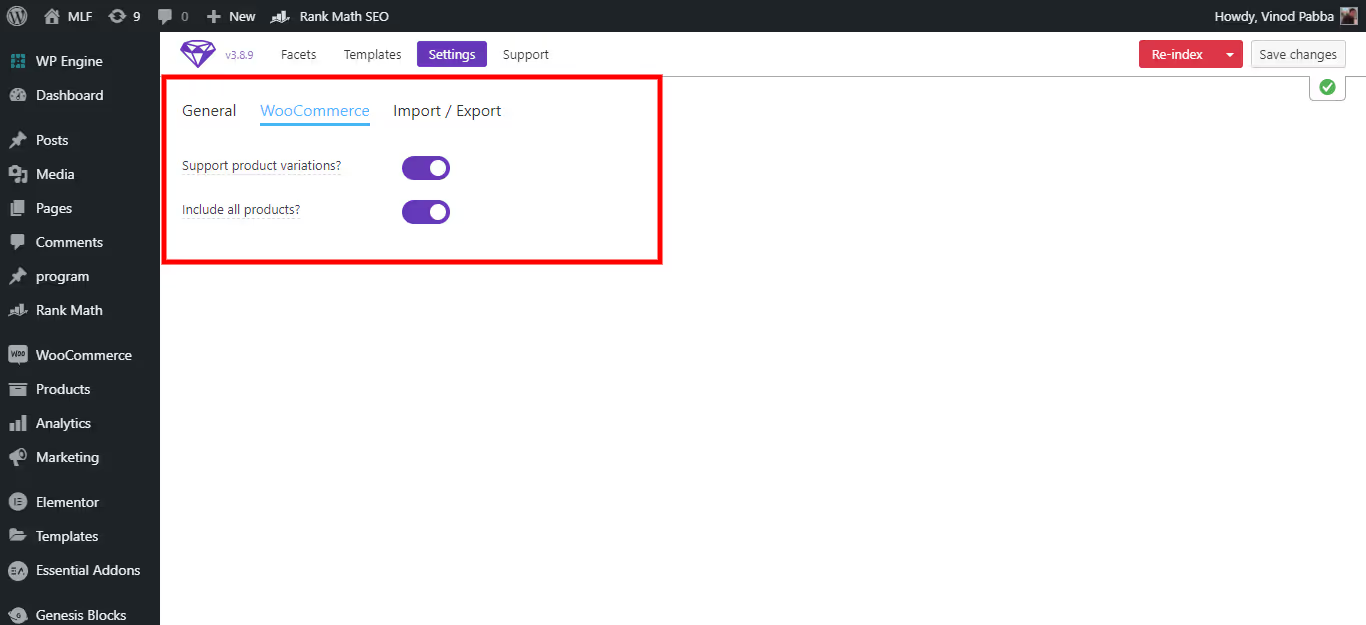
Some of its significant features include :
- Creation of search and filter systems for any post type or even WordPress user. This gives users the freedom to discover new products and lock in on specific categories of their choice.
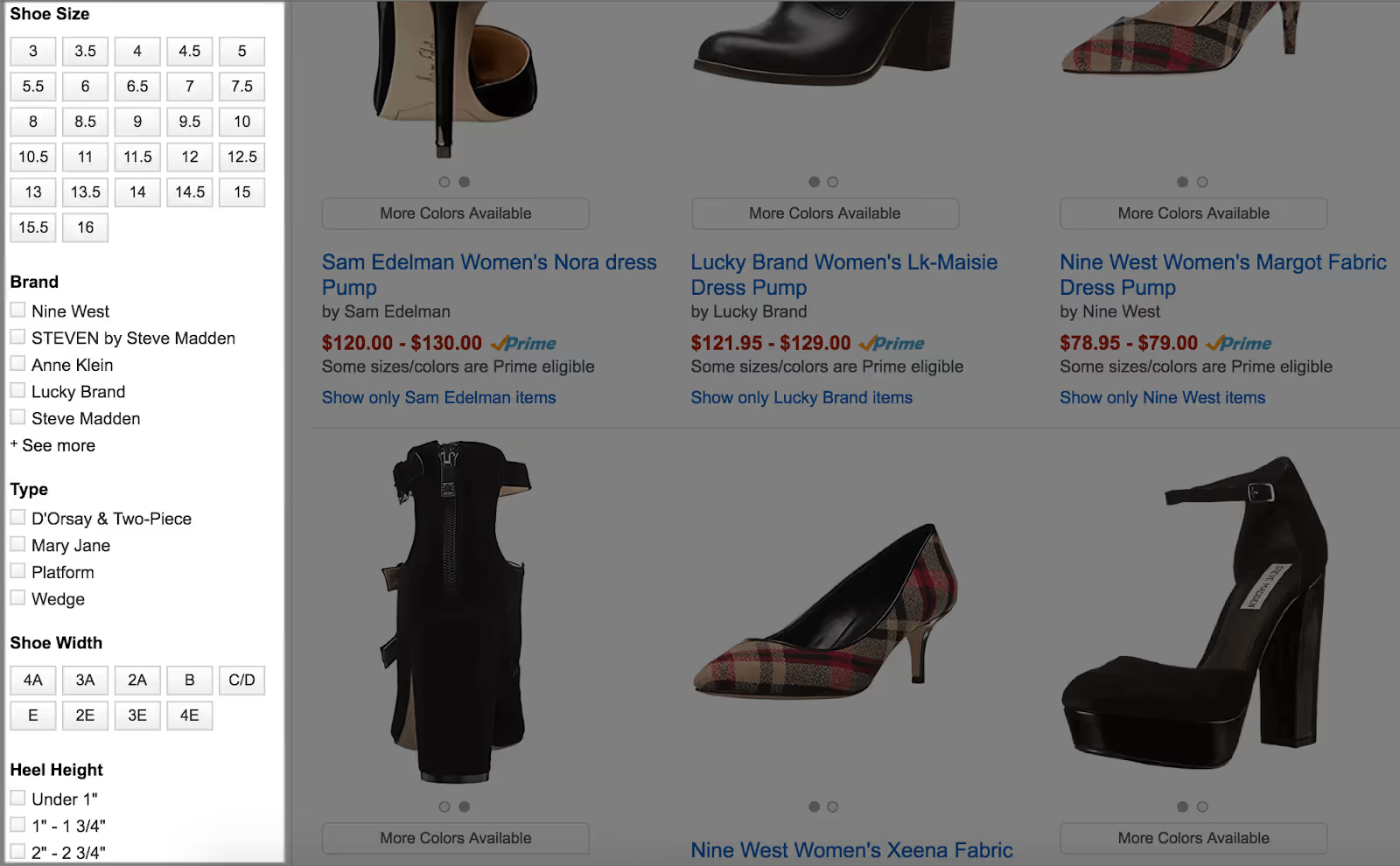
- Utilization of 13+ input types in your filter system, including drop-downs, range selectors, checkboxes, search box, and more.
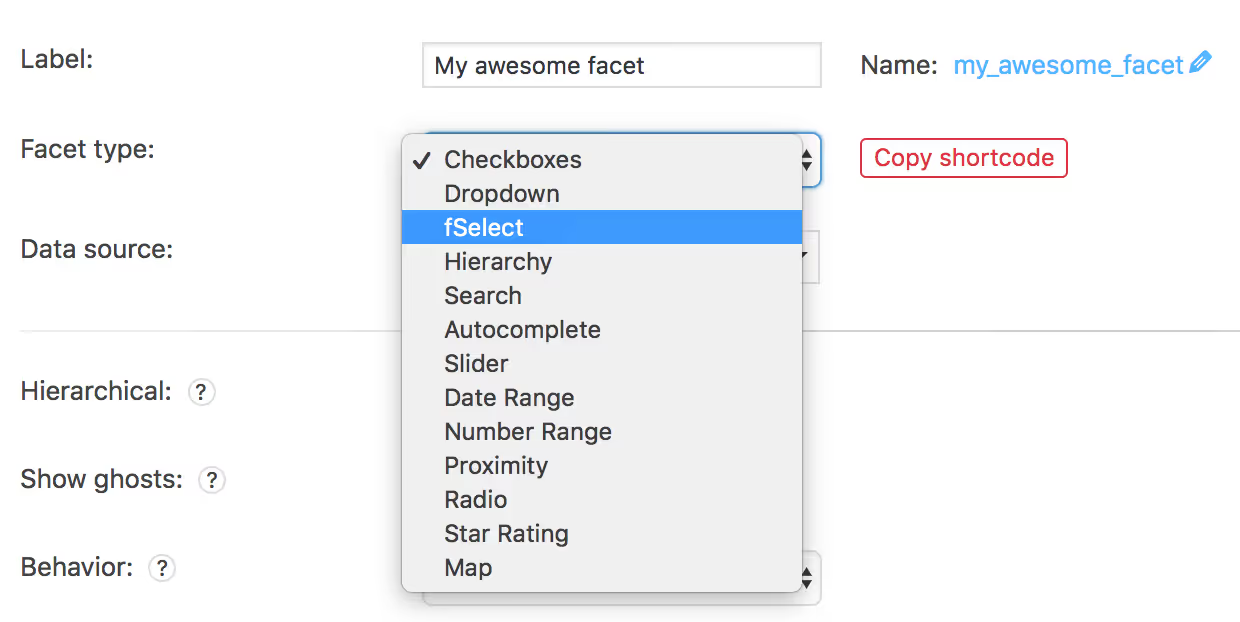
- Filters based on taxonomies, custom fields, and post data (e.g., author, post type, etc.)
- Integration with popular custom content plugins, including ACF, Pods, Meta Box, and more.
- Creation of custom result templates using a built-in layout builder, a page builder, or your own custom code. For example -- Elementor.
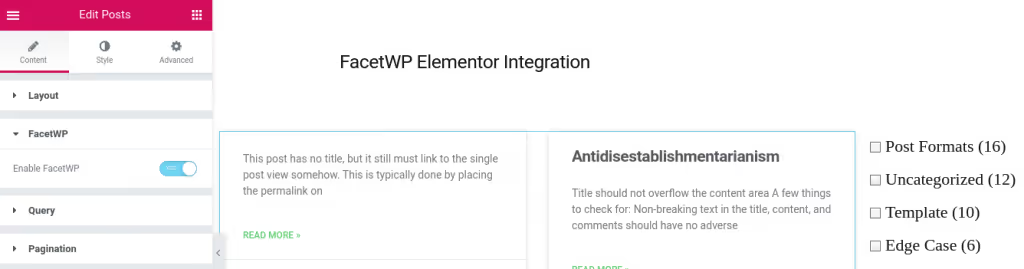
- Option to use Ajax, which means users don’t need to reload the page to apply their filters. This feature greatly enhances user experience and shortens conversion times.
- Integration with WooCommerce, WP Job Manager, Polylang, and more. These integrations play a massive role in expanding the versatility of this plugin.
What Faceted search can do for your eCommerce website
The backbone of every e-commerce website is the easy discoverability of products for customers. We live in the information age where users are intent-driven and know what they want, and this is where faceted search and FacetWP comes in.
- It lets you create filters based on pretty much any content on your site, even custom fields.
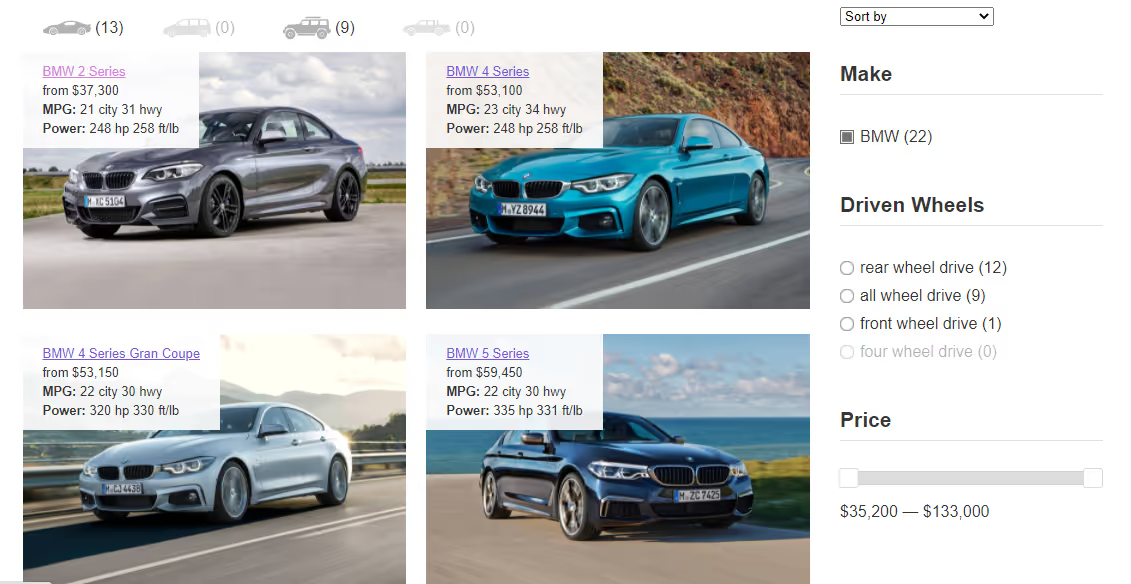
- You get a bunch of different facets and attribute types, which helps you create filters for different types of content.
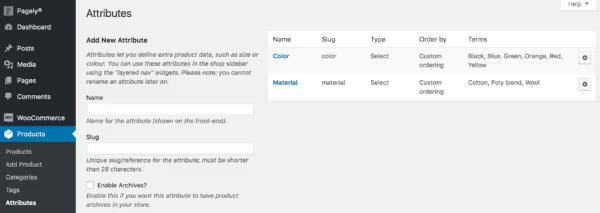
- It integrates with popular page builder plugins, making it easy to add faceted search to your designs or theme builder templates.
- You can build your own custom results templates using a simple template tag system. You can learn more about the templates here.
- For developers, there are lots of hooks and options to customize things according to your needs and the solution you want to provide.
Conclusion
FacetWP is one of the most popular and versatile search plugins available for WordPress. It provides faceted search features that work for E-Commerce as well as regular WordPress websites alike. From our experience, integrating FacetWP with Woocommerce has a slight learning curve, but once you get the hang of it, it provides powerful search and filtering options that work on a page and global level.
If you liked this article and have more questions or want more! Join us on LinkedIn, Twitter, Facebook, or our Newsletter.
